
Google Play services 24.08.12 APK Download by Google LLC

Download Google Play services APK
Google Play Services is a pre-installed app on most Android devices, but it often goes unnoticed. It’s like the silent guardian of your smartphone, working behind the scenes to make your apps run smoothly and securely. But what exactly does Google Play Services do, and why is it so important?
What is Google Play Services?
Play Services is a collection of APIs (Application Programming Interfaces) that developers can use to add various features to their apps. These features include:
Can you uninstall Google Play Services?
Absolutely not! It’s deeply integrated with the Android system, and removing Google Services Play would be like trying to remove the engine from your car. Attempting to do so will render most apps unusable and leave your phone inoperable.
But wait, there’s more! Play Services has its critics, who raise concerns about data privacy. While it does collect some data for functionality and personalization, Google provides detailed information on what data is collected and how it’s used. Ultimately, it’s up to you to decide whether the benefits outweigh the privacy concerns.
In conclusion, Google Play Services is the unsung hero of your Android experience. It may not be flashy, but it’s the backbone that keeps your apps working, your data synced, and your phone secure. So next time you see that little icon lurking in your app drawer, give it a silent thank you for the invisible magic it performs every day.
More than just an app:
Unlike the Google Play Store, which acts as your app marketplace, Google Play Services isn’t an app you choose to install. It’s pre-loaded on most Android devices and operates silently in the background, providing essential APIs and libraries that apps rely on to function flawlessly.
Core Functions of Google Services Play:
- Google Account Integration: Sign in to apps with your Google account, access Drive files, and sync contacts effortlessly.
- Location Services: Google Maps, ride-hailing apps, and weather forecasts all rely on Play Services for accurate location tracking.
- Push Notifications: Stay updated with app notifications even when the app isn’t running.
- Performance Optimization: Play Services keeps your device running smoothly by managing memory and battery usage.
- Security Enhancements: Google Play Protect scans your device for malware and keeps your data safe.
Benefits for Users:
- Seamless App Experience: Logins, payments, and data syncing are streamlined across apps, making your life easier.
- Enhanced Functionality: Play Services unlocks powerful features like offline maps, advanced game mechanics, and offline music playback.
- Improved Security: Regular updates and security checks keep your device protected from evolving threats.
Benefits for Developers:
- Reduced Development Time: Developers can leverage Play Services’ extensive libraries to build features without reinventing the wheel.
- Wider Reach: Google Services Play ensures apps are compatible with a vast majority of Android devices.
- Simplified Monetization: In-app purchases and subscriptions are made easier with Play Services’ built-in tools.
Google Play Services features:
These are just a few of the many features that Google Play Services provides. But what does it all mean for you, the user? Here are some of the benefits you enjoy thanks to Play Services:
- Google Maps: Play Services provides access to the powerful Google Maps API, allowing apps to show maps, get directions, and even use street view.
- Location Services: Apps can use Play Services to get your location quickly and accurately, even if you’re indoors or in a weak signal area. This is essential for apps like ride-hailing services or navigation apps.
- Google Play Games: If you love gaming, Play Services powers the Google Play Games platform, which lets you track your achievements, compete with friends, and more.
- Google Pay: Make secure and contactless payments in stores and apps with Google Pay, powered by Play Services.
- Google Drive: Store your files securely and access them from any device.
- In-app billing: Make purchases within apps without leaving the app.
- Advertising ID: Control how apps use your data for advertising.
- Safety first: Play Protect acts as your digital guardian, scanning apps for malware and keeping your device secure. Ever seen that “App verified by Play Protect” badge? That’s Core Device Services flexing its muscles!
- Push Notifications: Apps can use Play Services to send you notifications, even if you’re not actively using the app. This is how you stay up-to-date with news, messages, and other important information.
- Security: Play Services includes a number of security features, such as SafetyNet, that help to protect your device from malware and other threats.
Core Device Services:
- Ensuring seamless Bluetooth connections: No more fiddling with settings. Fast Pair makes connecting your Bluetooth devices a breeze.
- Keeping your data secure: End-to-end encrypted backups ensure your precious memories and information are always protected.
- A helping hand for developers: Core Device Services provide a robust foundation for app developers, allowing them to create innovative and user-friendly experiences.
Keeping Up-to-Date
Google Play Services is constantly being updated with new features and improvements. These updates are usually automatic, so you don’t have to worry about keeping it up-to-date yourself.
How to Update Play Services
Google Play Services is updated automatically in the background, but you can also check for updates manually by following these steps:
- Open the Google Play Store app.
- Tap on the Menu button (three horizontal lines) in the top left corner.
- Tap on “My apps & games”.
- Tap on the “Installed” tab.
- Scroll down to “Play Services” and tap on it.
- Tap on the “Update” button if an update is available.
Is Google Play Services Safe?
While Google Play Services offers numerous benefits, it’s natural to have concerns about privacy and security. Google assures users that data collected through these services is used for improving user experience and providing relevant services. You can always control your privacy settings and manage how your data is used within the Play Services app itself.
Conclusion
Google Play Services is an essential part of the Android ecosystem. It makes your apps work better, protects your device, and gives you access to a variety of useful features. So next time you see that little Play Services icon on your phone, remember that it’s working hard behind the scenes to make your Android experience smoother, safer, and more enjoyable.
Software details
License
Free
Size
114.59 MB
Version
24.08.12
Language
EN
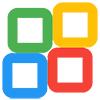 DownloadGrid
DownloadGrid

